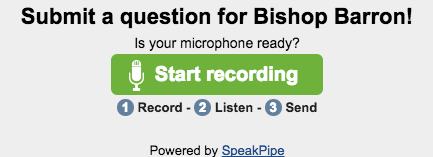Today we’re excited to announce a brand new resource for you! It’s called “The Word on Fire Show”, and it’s a weekly podcast with Bishop Barron on faith and culture.
Learn more about the podcast and hear the first episode at WordOnFireShow.com.
Each Tuesday, we’ll release a new episode featuring Bishop Barron and our Content Director, Brandon Vogt. The first episode, which you can listen to below, is titled “Pope Francis and His Four American Heroes”:
http://WordOnFireShow.com/episode1/
At Word on Fire, we’ve branched into most other forms of media. We have our website and social media, our popular YouTube channel, and weekly articles and audio homilies.
But we’ve long wanted to move into the world of podcasting. Podcasting has exploded in popularity over the last couple years. It’s a new form of media that allows us to reach an audience who may not be interested in reading long articles or have the chance to watch YouTube videos. But with podcasts, they can listen on the go, wherever they are, whether in the car, in the gym, or while doing chores around the house. They don’t need to be in front of a computer, or even have internet access.
Here are some frequently asked questions about podcasts in general, and our new show in particular:
What is a podcast?
A podcast is essentially a radio show that you can listen to any time you want. It lets you absorb audio content on your own schedule instead of requiring you to tune in at a particular time. Podcasts feature regular episodes that typically debut daily, weekly, or monthly.
Podcasts are perfect for commuting to work, long road trips, while you’re exercising, or when you need something to occupy you while doing mindless tasks.
How do I listen or subscribe?
There are two ways to hear “The Word on Fire Show”: streaming or subscribing.
First, you can always visit WordOnFireShow.com and click the “Play” button to hear the latest episode (this is called streaming.) You can stream all past episodes here.
But to make sure you don’t miss new episodes, a better option is subscribing. Subscribing to the podcast is free and easy, and it sends each episode directly to your device as soon as it goes live. Also, it allows you to hear the show even when you don’t have an internet connection (streaming requires internet access and can eat up your cell phone data.)
Here are step-by-step instructions on how to subscribe to “The Word on Fire Show”:
How to subscribe on an iPhone or iPad
1. Open up the “Podcasts” app (which should be already installed on your device, by default)
2. On the bottom right, click the “Search” icon.
3. In the search box, type in “Word on Fire.”
4. In the “Podcasts” area (not the “Podcast Episodes” area), tap on the “The Word on Fire Show” icon.
5. Click the purple “Subscribe” button.
6. That’s it! Now you’ll receive new episodes from the show.
Here’s a brief video tutorial showing these steps:
How to subscribe on an Android phone
1. Download the Stitcher app through Google Play.
2. In Sticher, search for “Word on Fire Show”.
3. Click the plus sign (+) to add it to your Favorites List.
4. Go to the Favorites List.
5. Click the gear icon in the upper right corner to have Stitcher download new episodes automatically.
How to subscribe on a computer (PC, Mac, laptop, etc.)
1. Download the free iTunes software here: https://www.apple.com/itunes/download/
2. Open iTunes and click “File >> Subscribe to Podcast”.
3. Type in this URL and then hit “OK”: http://wordonfire.libsyn.com/rss
4. That’s it! You’re now subscribed and will receive all new episodes.
Can I call in and ask questions?
“The Word on Fire Show” isn’t a live call-in show, which means we don’t accept phone calls, but you can record a voicemail question at AskBishopBarron.com and submit it to us.
During each episode, we’ll choose a question, play it during the show, and Bishop Barron will reply.
To submit your question, all you need is an Internet connection and a microphone: